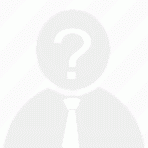1. **设置请求间隔时间**:
为了避免被认为是恶意请求,我们可以通过设置请求的间隔时间来模拟人类正常的浏览行为。可以使用`time.sleep()`函数来达到这个目的。
python
import requests
import time
def send_request_with_delay(url):
response = requests.get(url)
time.sleep(1) # 设置1秒的延迟
return response
# 使用示例
url = 'https://example.com'
response = send_request_with_delay(url)
2. **使用代理服务器**:
使用代理服务器可以改变你的IP地址,从而避免被远程主机识别为同一来源的请求。这可以模拟来自不同地理位置的请求,减少被封锁的可能性。
python
import requests
from random import choice
from requests.adapters import HTTPAdapter
from urllib3.util.retry import Retry
def send_request_with_proxy(url):
proxy_list = [{'http': 'http://proxy_ip:port', 'https': 'https://proxy_ip:port'}] # 代理列表
retry_strategy = Retry(connect=3, backoff_factor=1)
adapter = HTTPAdapter(max_retries=retry_strategy)
session = requests.Session()
session.mount('http://', adapter)
session.mount('https://', adapter)
session.proxies = proxy_list
response = session.get(url)
return response
# 使用示例
url = 'https://example.com'
response = send_request_with_proxy(url)
3. **减少并发请求数量**:
如果你的爬虫
更多文章请关注《万象专栏》
转载请注明出处:https://www.wanxiangsucai.com/read/cv183698